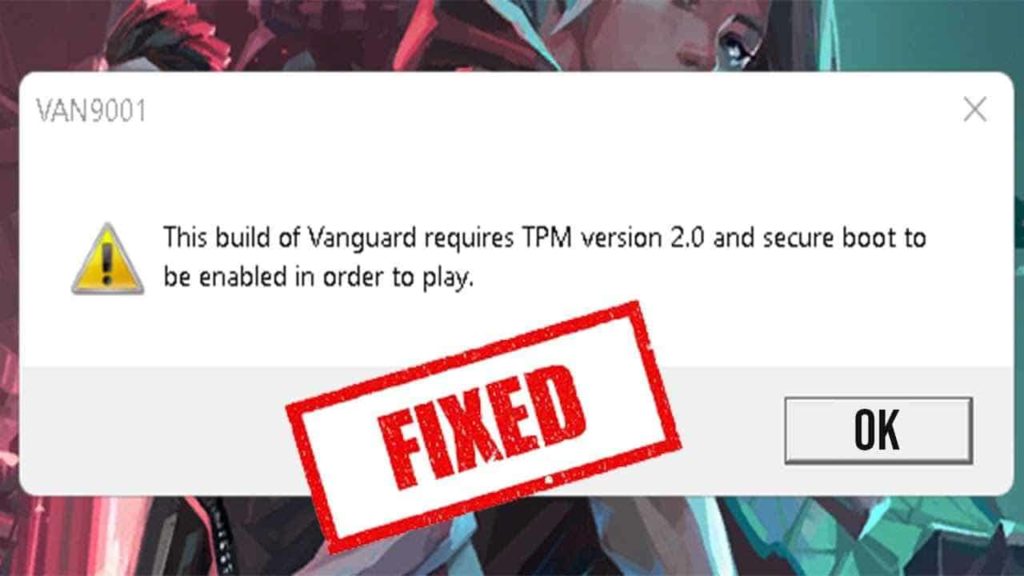Valorant is a free-to-play first-person shooter developed and published by Riot Games for Microsoft Games. On October 29th, the game was first released under the codename “Project A”. However, on April 7, 2020, the developers started a closed beta testing period with limited access to the game, followed by an official release date on June 2, 2020. The game fell in love with its fans and remained unchanged until then. … This game has a rating of “4 stars”.
Even after more than a year since Valorant was released, gamers still face numerous bugs, issues, and glitches that need to be fixed during gameplay, which is also necessary to keep the game’s reputation at a good pace. Of all these bugs, we’ve heard that many gamers are suffering from the Valorant TPM 2.0 bug. Many gamers struggle when trying to fix TPM 2.0 errors themselves. But no more worries, we have our guides and tricks to help you out. All you have to do is sit comfortably in your chair and read every step carefully. Also, for those of you who are unfamiliar with the TPM error, it was helpful to explain what is in Valorant as well as how to fix it. `. Without further ado, let’s get started:
How To Fix Valorant TPM 2.0 Error In 2021?
- Go to Settings and click on the ‘Update and Security option.
- There, you will have to click on the Recovery tab from the side menu
- Under the Advanced Startup section, you will have to click on the ‘Restart now’ button.
- Once restarted, a new menu will appear on the screen.
- Go to Troubleshoot and select Advanced Option.
- There, you will have to click on UEFI Firmware Settings and click on the Restart button to restart your PC again.
- Doing this will grant you access to BIOS.
- Once you are in BIOS, make sure you are in the Advanced Mode and make sure that TPM is enabled. This will be called TPM and PTT for AMD and Intel users.
- Once TPM is enabled, you will have to navigate Secure Boot, which can be found in a Boot Tab.
- Once found, enable it.
- Once enabled, set it to Standard to allow it to run on your computer.
- Save and exit to confirm the changes.
- Once done, launch Valorant and see if the error remains.
If you follow this process step-by-step, then it would take you only minutes to get past the Valorant Error, which would indeed be time-saving.
That’s all you guys need to know about the ‘How you can fix the Valorant TPM 2.0’ Error. If you feel like we have missed out on anything or we have been wrong at some part while providing you the information, please feel free to contact us through the comments section, and we’ll reach up to you in that case.
Till then, stay connected with gamesxradar for more tips n tricks, guides, and information regarding games and stuff.